Versions Compared
Key
- This line was added.
- This line was removed.
- Formatting was changed.
| Excerpt | ||||
|---|---|---|---|---|
| ||||
Objective: Learn how to seal or unseal a clientclient’s records. |
Objective: Learn how to seal or unseal a clientclient’s records.
Sealing a Client
| Info |
|---|
Sealing or Unsealing a client can be performed by Administrator users only. |
Sealing makes a client and all associated data invisible to all users, except those who have special permission to view sealed records. To seal a client, follow the steps below.
Navigate to the client you wish to seal.
From the client profile, click the overflow menu in the client toolbar (circled in red below).
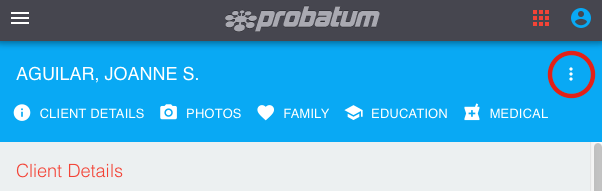
When the menu opens, click Seal Client.
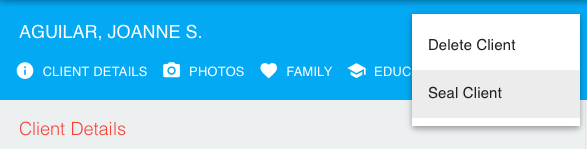
You will be prompted to confirm that you do wish to seal the client. Click Seal Client to confirm.
Unseal Client
The image below displays how a sealed client record will look. You can unseal the client by again clicking the overflow menu in the client toolbar.
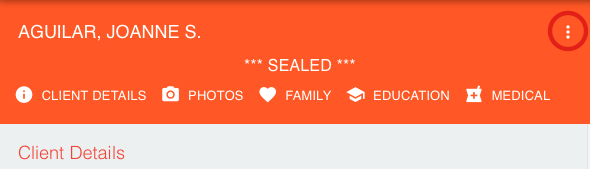
When the menu opens, click Unseal Client.
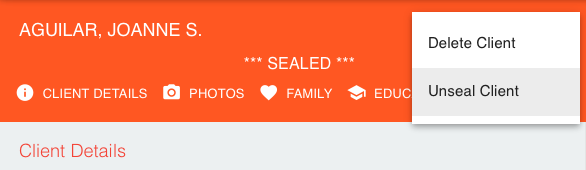
You will be prompted to confirm that you do wish to unseal the client. Click Unseal Client to confirm.
On this page:
| Table of Contents |
|---|