Versions Compared
compared with
Key
- This line was added.
- This line was removed.
- Formatting was changed.
| Excerpt | |||||||||||
|---|---|---|---|---|---|---|---|---|---|---|---|
|
| Info |
|---|
Deleting a client can be performed by Administrator users only. |
| Warning |
|---|
Deleting a client in Probatum is permanent and cannot be undone. Please use caution when doing this. If you want to delete a client, follow the steps below. |
- Navigate to the client you wish to delete.
- From the client profile, click the overflow menu icon in the client toolbar (circled in red below).
- When the menu opens, select Delete Client.
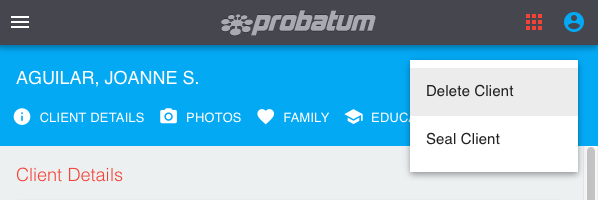
- You will be prompted to confirm that you wish to delete the client. Click Delete Client to confirm.
- The client's record will be removed from the client list.