Versions Compared
compared with
Key
- This line was added.
- This line was removed.
- Formatting was changed.
| Excerpt | |||||
|---|---|---|---|---|---|
| borderColor
| #ccc
| |||
| bgColor | #f4f5f7 | ||||
| borderWidth | 1 | ||||
| borderStyle | solid |
| |||
Objective: Learn how to delete a single case from Probatum. |
Objective: Learn how to delete a single case from Probatum.
| Note |
|---|
Deleting a case from Probatum is a permanent action and cannot be undone. |
| Info |
|---|
if you wish to delete the client's full record (all client information, as well as all associated cases), view the Deleting a Client tutorial. If you merely wish to mark a case as Closed, you can find a tutorial on that here. |
To delete a case, follow the steps below.
Navigate to the case you wish to delete.
Click the overflow menu icon in the case toolbar.
Image Modified
When the menu opens,
clickclick Delete Case.
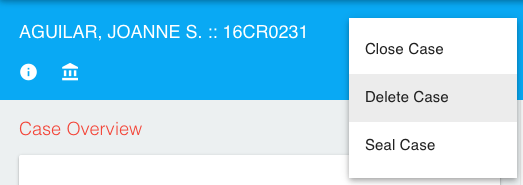 Image Removed
Image Removed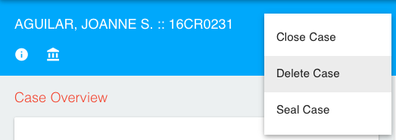 Image Added
Image AddedIf you are sure you wish to delete the case and all it's associated data,
clickclick Delete Case
toto confirm.